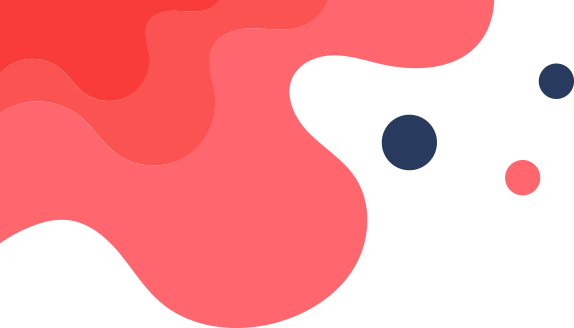
About Maintenance

maintenance 
Why its important
Keeping track of invoices, notes, and maintenance is crucial for ensuring your vehicle remains in top condition and to avoid unexpected breakdowns. Detailed records help in maintaining the value of your vehicle, provide transparency during resale, and ensure that all necessary repairs are documented. Additionally, our road help feature offers peace of mind by allowing you to request immediate assistance from fellow users in case of an emergency.
Redmechanic
MAINTENANCE SERVICES
How can we help?
Enjoy unlimited notes and invoices for a reasonable price. Keep track of all your vehicle's maintenance and expenses effortlessly. Our app ensures you have all the documentation you need, whenever you need it.
Vehicel Maintenance
In our app, you can easily add trucks, edit their details, and track maintenance. .
Invoices
You can add invoices, search by date or name, and view your vehicle's total expenses so far. For more details, visit our website.
Notes
You can add, edit, and delete notes for every vehicle you have
Road Help
You can ask for assistance from Redmechanic users by notifying them with push notifications.
Extra features
Extra features made especially for you.
- Unlimited Vehicles
- Vehicle Data
- Unlimited Vehicles
- Vehicle Data
- Maintenance on Every Vehicle
- Unlimited Vehicles
- Vehicle Data
- Maintenance on Every Vehicle
- Invoices and Expenses Tracking
- Notes for Every Vehicle
- Total Expenses on Every Vehicle
- Unlimited Vehicles
- Vehicle Data
- Maintenance on Every Vehicle
- Invoices and Expenses Tracking
- Notes for Every Vehicle
- Total Expenses on Every Vehicle
- Ability to Request Help from Other Users
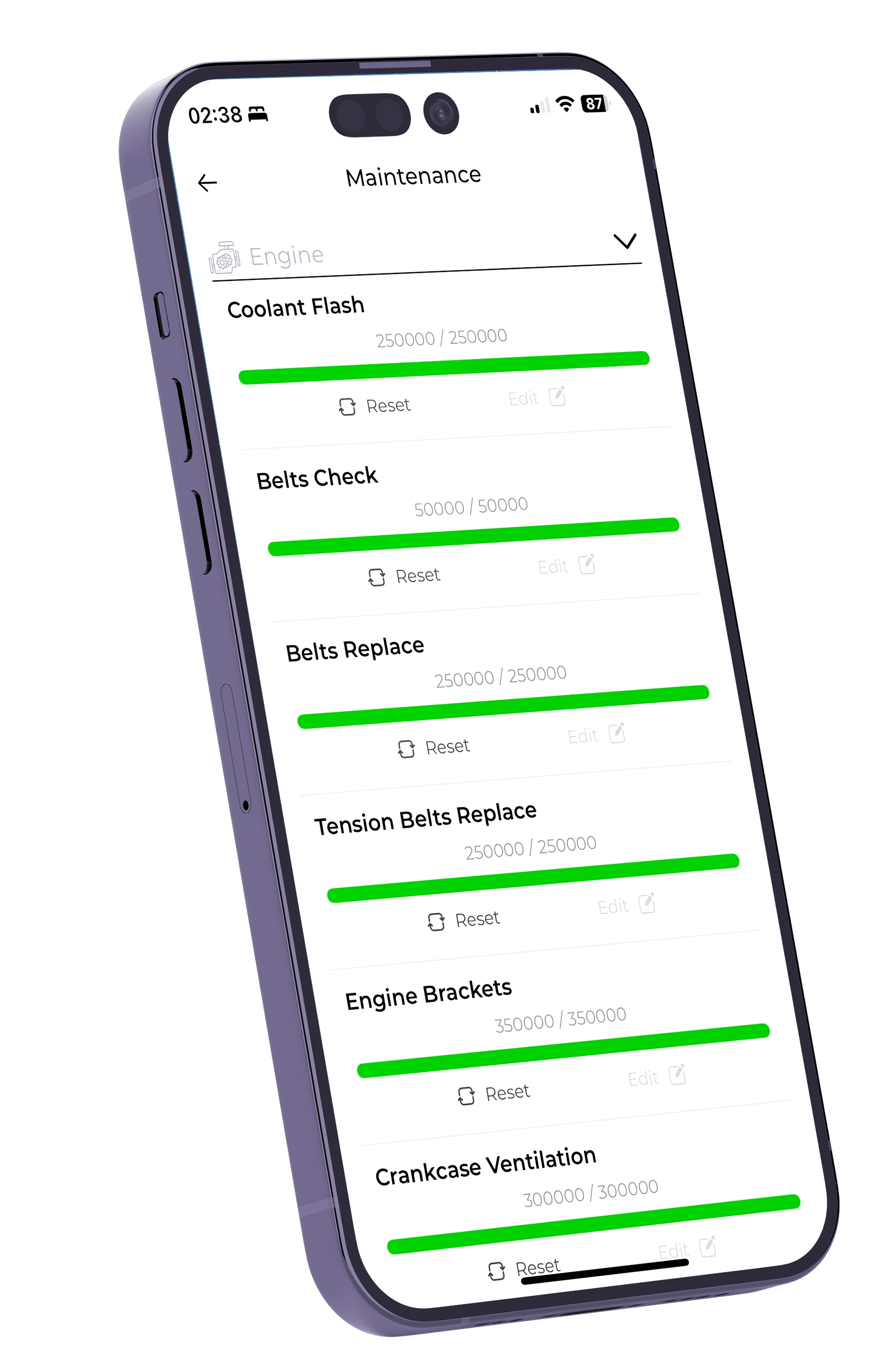
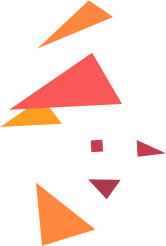
About
Maintenance
Maintenance schedules are generated when a vehicle is added to the system. To ensure accurate tracking and timely maintenance, it is required to update the vehicle's odometer (mileage) at least once per week. This helps maintain the vehicle in optimal condition and ensures all maintenance tasks are handled appropriately.
Button Reset
Press this button when you have completed a maintenance task.
Edit Button
Use this button to edit maintenance records, such as correcting the mileage or missed entries.
ODOM (Overview Truck)
Use this to update the current mileage of your vehicle, helping to track maintenance accurately.
about 2
Notes
Notes uare used to help prevent actions or remeber what is needed for your vehicle
Add Button
On pressing you will be redirected to page where you can write your notes .
Save Button
After note is wrote or edited it must be saved its important.
Delete Button
If no needed or notes completed can press delete button.

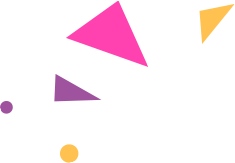
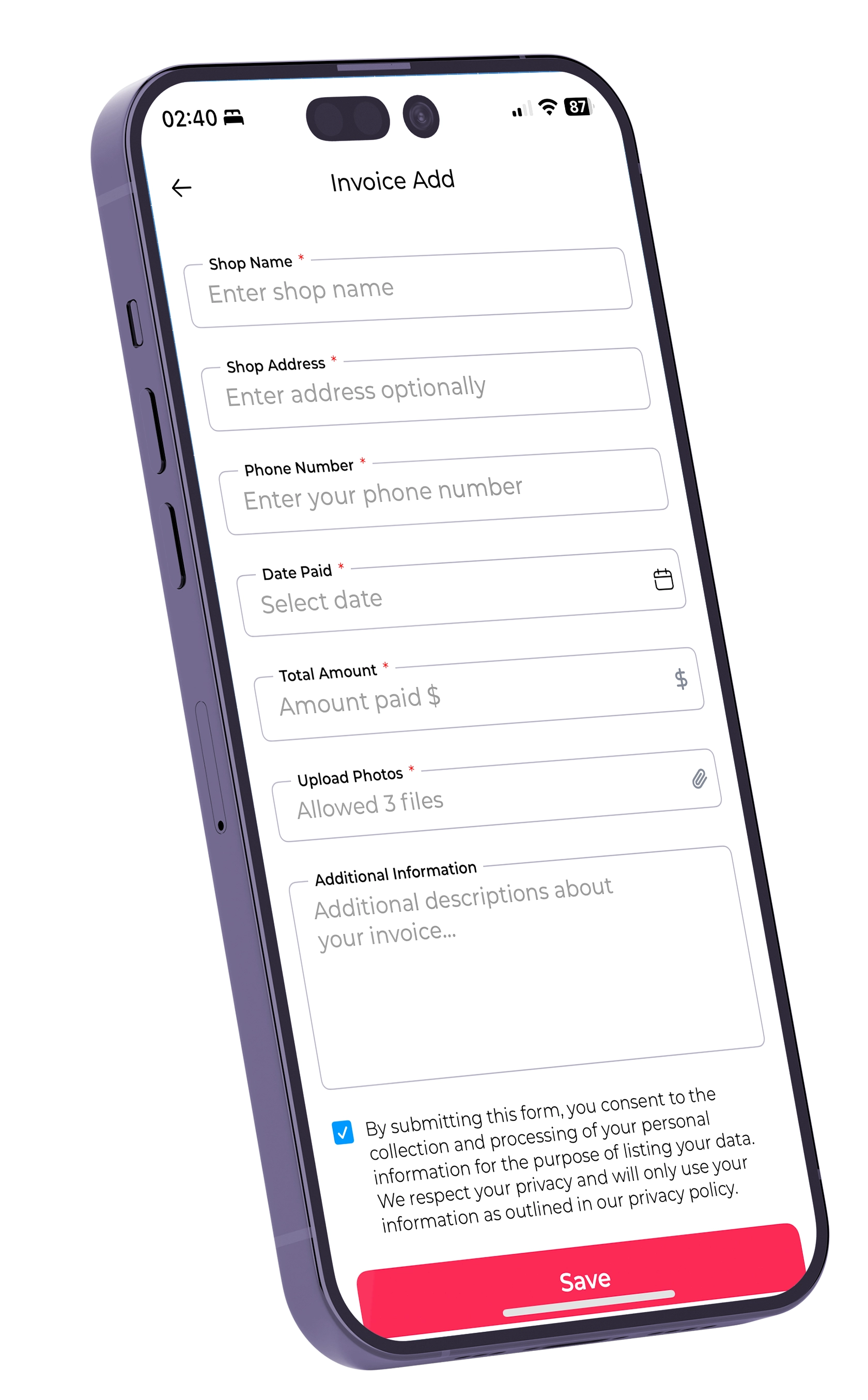
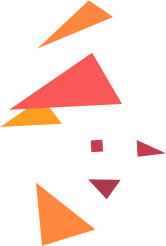
about 3
Invoices
To manage your vehicle expenses effectively, fill out all the fields: Shop Name, Address, Phone Number, Date Paid, Total Amount, Upload Photos, and Additional Information. These details help you keep a comprehensive record of services, track expenses, and maintain contact information for future reference.
Add Button
You can add invoice by pressing Invoice button in maintenance page and in invoice too.
Search Input
In that filed you can search through invoices by ammount or shop name
Filter Date Input
In this field you can filter invoices by date from to ...
about 4
Request help
When requesting help, fill out the following fields: your Phone Number and current Location. A notification will be sent to all users, making it easier for someone to find and assist you. The request will be available for 24 hours.
Request help
Request help by adding location and description of your problem.
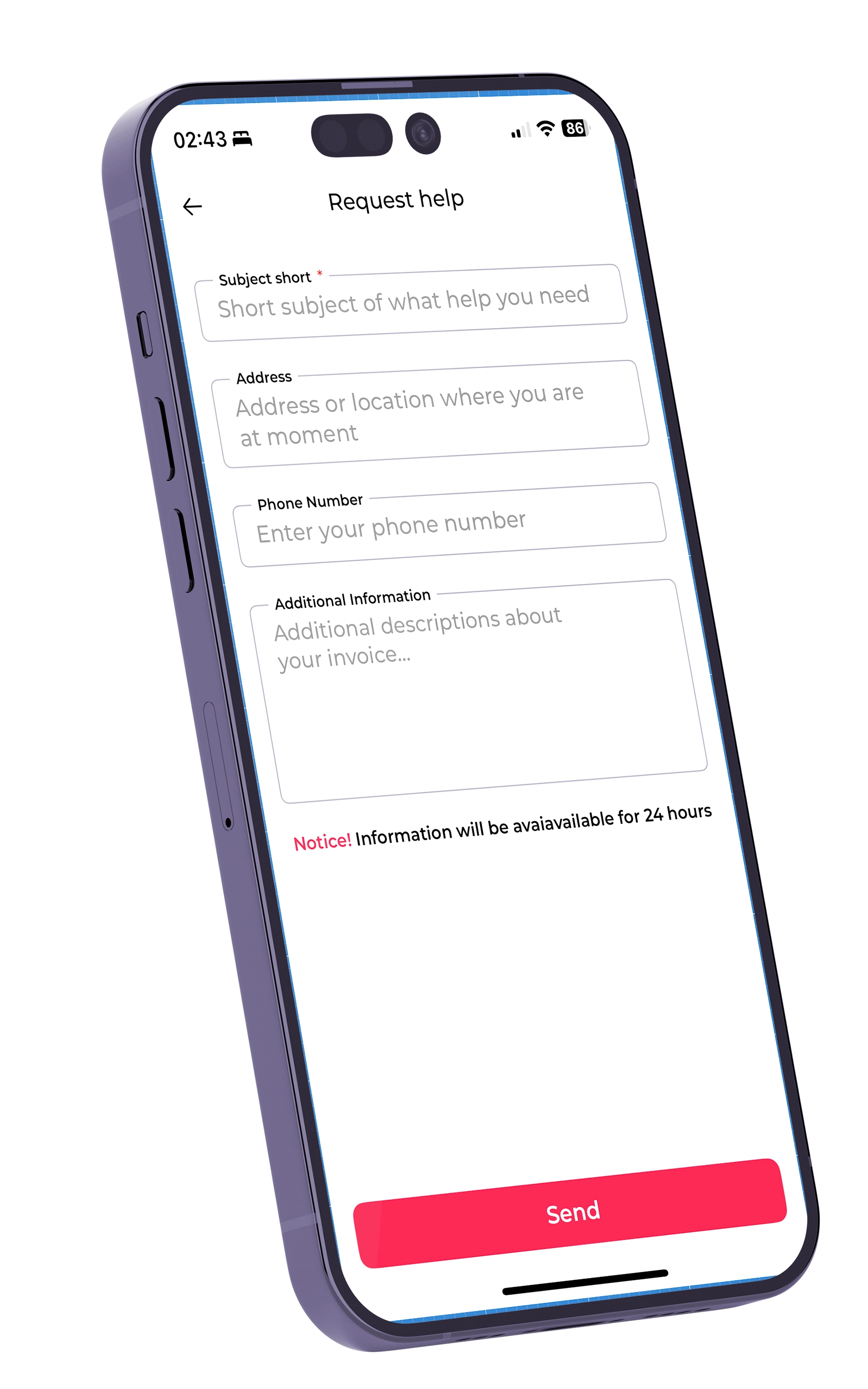
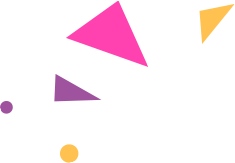
How do I manage invoices?
You can add invoices by filling out the required fields such as Shop Name, Address, Phone Number, Date Paid, Total Amount, Upload Photos, and Additional Information. This helps you keep a comprehensive record of services, track expenses, and maintain contact information for future reference.
Why is it important to update mileage?
Maintenance schedules are generated when a vehicle is added to the system. To ensure accurate tracking and timely maintenance, it is required to update the vehicle's odometer (mileage) at least once per week. This helps maintain the vehicle in optimal condition and ensures all maintenance tasks are handled appropriately.
How do I request roadside assistance?
When requesting help, fill out the fields for your Phone Number and current Location. A notification will be sent to all users, making it easier for someone to find and assist you. The request will be available for 24 hours.
What is included in the subscription?
Our subscription includes features like unlimited notes, invoices, and maintenance tracking for a reasonable price. Users can unsubscribe at any time directly from their phone settings.


